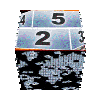| License Terms and conditions : All the montage themes proposed on this web site may be download and use for FREE for private usage only. For any commercial or profit activities please contact us. In addition, proposing theses creations for download from any other site or through any other means is strictly forbideen. |

| 
A triple track theme again. Each scene turns on itself and triggers the movement of the neighbooring scene.
The ballet is repeated 5 times, then scenes are dispersed.
more ... |
| | 
Here is another theme for Pinnacle Studio using 3 tracks, namely 2 video editing tracks and the titles track, which, as you now know, can host a montage theme
A total of 18 scenes will be used showing a gigantic jumble.
The scenes literally fall in the screen and will land in the pell-mel more ... |
| | 
This is a dual track montage theme. Scenes parade in the center part of the screen while their thumbnails turn around.
This theme can be used as a transition, it begins and ends in full-screen with two different scenes.
more ... |
| | 
4 scenes revolve around the center of the screen. When they rotate, they reveal other scenes.
more ... |
| | 
Here is another montage theme for Pinnacle Studio, using 3 video editing tracks.
A total of 18 scenes will rotate in this theme.
Scenes roll by rows or columns around the central axes.
more ... |
| | 
Here is a theme using the 3 video tracks of Pinnacle Studio, namely the 2 editing and the titles track (which can host amontage theme)
A total of 18 scenes will spin in this theme.
You'll notice that despite their rotation, the scenes are still presenting their front face !
more ... |
| | 
4 scenes are simultaneously on screen. A wave motion going from top left to bottom right is triggered periodically to shift the images position.
more ... |
| | 
Another multitrack montage theme again !
To work properly, it will require to place the theme 'Vagues 9 images (piste 1)' on track 1, and the theme 'Vagues 9 images (piste 2)' on track 2, exactly one on the other!
This will create an animation with 9 scenes simultaneously more ... |
| | 
Another multitrack montage theme !
To work properly, it will require to place the theme 'Variante 9 Image (piste 1)' on track 1, and the theme 'Variante 9 images (piste 2)' on track 2, exactly one on the other !
Doing so, you create an animation with 9 scenes simultaneousl more ... |
| | 
4 scenes are simultaneously on screen. A rolling motion is triggered periodically to shift the images from one position to an other.
more ... |
| |  br>same theme as 049 and 050, but this time with only 4 images, so on a single track theme ! br>same theme as 049 and 050, but this time with only 4 images, so on a single track theme !
A fifth scene is used to alternate the set of displayed sequences ...
more ... |
| | 
Here is another multi-track montage theme for Pinnacle Studio!
To function properly, it will require to place the theme 'Mur 16 Images (piste 1)' on Track 1, 'Mur 16 images (piste 2)' on track 2 and theme 'Mur 16 Images (piste 3)' on the title track, exactly one on th more ... |
| |  Here is a Here is a
multitrack
theme ! To work properly, you must place the theme 'Mur 9 image (piste 1)' on the main track , then 'Mur 9 images (piste 2)' on track 2, strictly one over the other!
Doing so, you will create an animation with 9 different scenes simultaneously on the more ... |
|
|
|
 |
|
 |
|
| Any comment about this page ? |
Only registred users are allowed to post comments
|
|
|
|
|
|
|
|
|
| 
seen 57322 times | Amicalement-Votre | |
| 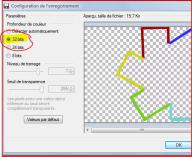
seen 15402 times | Create thumbnail buttons for DVD menus | |
| 
seen 71599 times | Pinnacle Studio 16 video edition assesment by 20cents-video | |
| 
seen 15818 times | Realize CSI Miami generic with Avid or Pinnacle Studio | |
| 
seen 7233 times | Rate montage theme series | |
| 
seen 12595 times | Clone a theme with Avid Studio | |
| 
seen 24474 times | travel itinerary | |
|
|
Web site of the month !
Original motion backgrounds for your DVD menus and montage theme animation
Dreamscene.org propose you many free high quality screensaver. Even if these files were made to be used as PCs screen saver, their installation kit content .wmv video files that you will be able to import into Studio, either for your DVD menus, or, after some adaptations, in my montage themes ...
Go ahead, you will enjoy, and it's very nice !.
|
|